Are you interested in taking the next step in pursuing your certificate or degree but cannot make a commitment to travel or attend classes on a restricted schedule? Perhaps you work the night shift and need to rest during the day or maybe you have to take care of your family throughout the day and the evening or late at night is the best time to study? Maybe you have just graduated from high school and would prefer to do coursework on your own time and on your own schedule? If this sounds appealing to you, read further to learn more about online learning at White Mountains Community College.
A Variety of Online Courses
White Mountains Community College offers a variety of online courses, from general education requirements to core program requirements. A number of our degree and certificates can be completed through online courses and hybrid offerings, minimizing the number of times you may have to travel to campus.
Education on Your Schedule
We understand that college may not be your first priority and that there are other responsibilities on your plate, but we want to make sure you can schedule “life” around college and not the other way around. Courses are offered via asynchronous online, remote synchronous through Zoom or Microsoft teams, or in hybrid or hybrid flexible formats.
Frequently Asked Questions
You need to have basic technology skills and access to an Internet connection to take an online course. (High speed connection is highly recommended.)
Basic computer skills include the ability to do the following:
- Create and save documents
- Manage and organize documents (files) and folders
- Upload and download files
- Send and receive email
- Navigate to websites using web addresses
- Perform basic Web searches
If you do not have basic computer skills, we recommend you take an introductory computer course before attempting fully online courses.
White Mountains Community College uses Canvas as its online learning platform.
A variety of short Video tutorials are available to help you navigate Canvas.
Hardware and software required to use Canvas: (WMCC provides all students with a college email address. This email is used for all college communications and students are required to use their college account.)
Screen Size
Canvas is best viewed at a minimum resolution of 800×600. If you want to view Canvas on a device with a smaller screen, we recommend using the Canvas mobile app.
Operating Systems
- Windows 7 and newer
- Mac OSX 10.6 and newer
- Linux – chromeOS
Mobile Operating System Native App Support
- iOS 7 and newer (versions vary by device)
- Android 4.2 and newer
Computer Speed and Processor
- Use a computer 5 years old or newer when possible
- 1GB of RAM
- 2GHz processor
Internet Speed
- Along with compatibility and web standards, Canvas has been carefully crafted to accommodate low bandwidth environments.
- Minimum of 512 kbps
If you are self-motivated, have good time management skills, have a good command of the English language, and computer skills with access to the Internet, you should be successful in an online class.
At the present time one certificate is available: Library Technology
Student support services are available in person and zoom through the Student Success Center, or from your faculty member. Once you have access to Canvas you will also have admission to Smarthinking Online Tutoring in the Tools section of Canvas.
The most important part of online learning is a reliable computer, internet access and appropriate software to support your academic efforts. Refer to requirements listed under Getting Started.
Current online students can register online through the Student Information System (SIS). New students must meet with an enrollment specialist to register, whether in person, over the phone, or through zoom.
To apply for admissions to one of the online degree or certificate programs, you would follow the same process as any other student. To apply, click here.
The bookstore offers the convenience of sending your books to your front door. Visit the bookstore online or in person.
Yes. You have the same access to all of our electronic resources off-campus as you do on-campus. In order to access WMCC Library Resources off-campus you will need your EasyLogin (same as your Canvas, SIS, and email) information.
You may access the CCSNH Online Support Center. The Online Support Center provides 24/7 Canvas support via live chat, self-help videos, or telephone and allows you to submit IT tickets if you need extra assistance. CCSNH Online Support Center
Your instructor can be contacted via email. He or she will provide you with that email address or once you are registered, you can obtain the email through the Student Information System (SIS).
No. Whether you take a class online or on-campus, the content covered is the same. Online students must have motivation, self-discipline, time management skills and basic computer skills. For the majority of classes, writing skills are essential.
No. You will be expected to meet class deadlines for discussion, posting of information, assignments, etc. Please be sure to read and understand the specific expectations of your instructor by reading his or her syllabus as soon as you have access to your course.
- Once registered for a course, you should set up your EasyLogin account (if you are a new student or have not done so yet).
- Order/purchase the course textbook.
- At the start of the course, the instructor will send you a “Welcome” Letter/Announcement to your CCSNH email account. Read the letter and familiarize yourself with your instructor(s) course policies and expectations.
- Log in to any additional resources that your course may be using and make sure that all access codes and permissions are set prior to the course start. (For example, if you are taking a Math course you might be using My Math Lab.) Getting these items worked out prior to getting started is important.
- After registration, it typically takes 24-48 hours for you to have access to your Canvas course.
- Instructors release the course by the first day of the semester that you are registered for.
Your instructor will “open” the course by the first day of the semester. If it is not the first day of the start of the semester, please wait for it to open. If it does not open the first day of the semester, please log in to Student Information Systems (SIS) and make sure that you are registered for the course. If you are registered and it is two days prior to the start of the term and you still cannot see the course, please contact IT Help Desk by sending an email or by calling 603-342-3090.
The decision on whether a course transfers is totally up to the institution you will be transferring to. It is often a good idea to contact the transfer institution prior to enrolling in any course.
All course descriptions can be found in the college catalog and online
No. You will be required to log in a minimum number of times each week (ask your instructor or look at the syllabus) but you may choose when to be on the computer for your course work according to your schedule (as long as course deadlines are met). Students are not required to log in at specific times but may be asked to log in a certain number of times a week, meet deadlines, or take part in “live” sessions. This will be clear in the course syllabus. Ask the instructor if you are unsure of course expectations.
All students at WMCC are given college email addresses. You must use this account for all college related communication. It is the only email used within Canvas. It is essential to setup your CCSNH student email as soon as possible.
Send an email or call 603-342-3090.